Upgrading Oqtane in an Azure App Service
A checklist when auto-upgrade fails
Oqtane has a nice System Update admin function. It will check if there’s a new version of Oqtane online a perform an auto-upgrade. I’m sure it works fine for most folks, but it’s never worked for me. I suspect it’s because I deploy to Azure App Services (Linux). Looking at the Oqtane.Updater project I could derive this list:
Take the app off-line
upzip the *.Update.zip contents
make a backup of the existing files
apply the content of the zip over your existing files
(if something goes wrong) revert to the backup
restart app
I’ve never investigated why the auto-upgrade fails for me, I’m comfortable using and have access to Azure. So I’m just going to do this bruit force using the Azure console and FTP.
Get *Upgrade.Zip from Oqtane Releases and unzip it locally
Get your FTP credentials from the Configuration section of your App service.
Launch your FTP client of choice and attach to your site
Stop the site from the Web App Azure portal
make a backup
upload the new files
Start you site from the Web App Azure portal



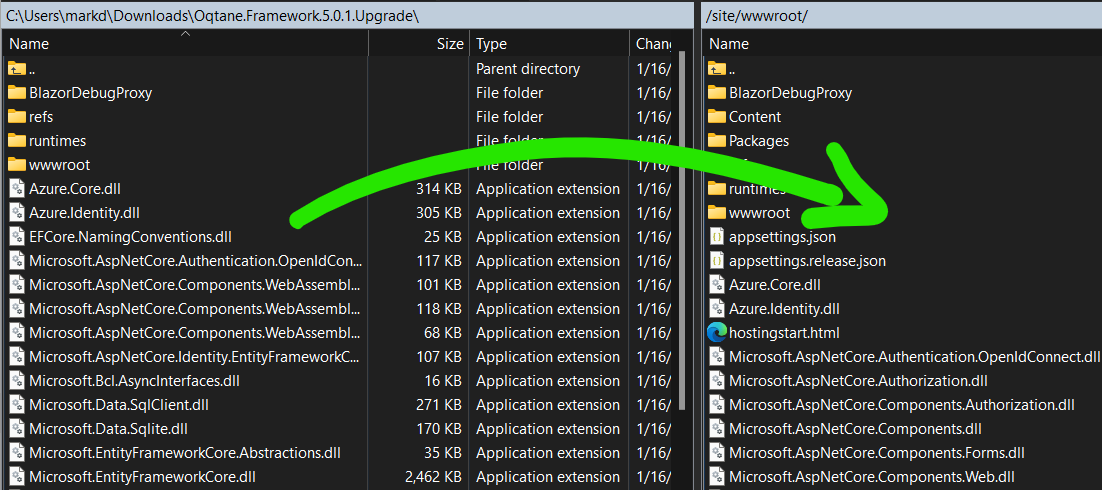
Nice article